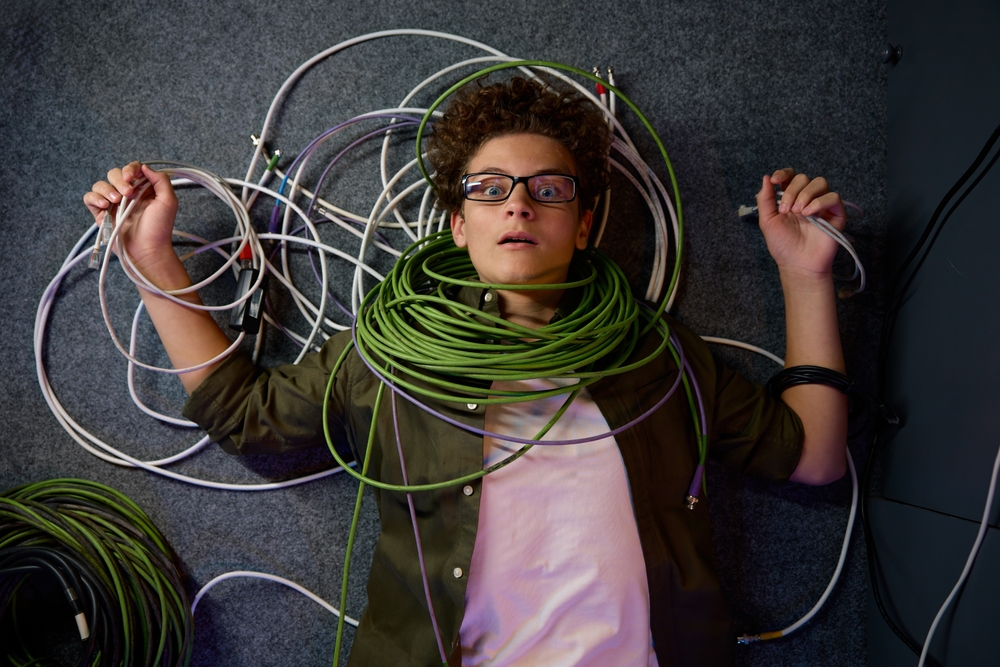When you’re running a business in Phoenix, your network infrastructure must be reliable, fast, and future‑proof. Choosing the right network cabling and cable installation strategy is critical to avoid outages, slowdowns, and expensive rework. At ParksideTech, based in Phoenix, we specialize in computer network cabling installation, cabling installation and maintenance, and full support for local businesses of all sizes.
In this guide, we’ll walk you through key considerations, local constraints, best practices, and how to plan for scalability, all tailored to the Phoenix area. Our goal is to help your commercial network cabling install succeed from Day 1, and stay reliable for years.
1. Why Proper Network Cabling Matters in Phoenix
- Harsh climate & dust — Phoenix’s heat and fine dust impose additional strain on infrastructure. Proper cable routing, sealing, and ventilation become more important.
- Local building codes & commercial standards — Arizona and Phoenix-specific commercial building codes (fire safety, plenum spaces, conduit rules) may affect cabling decisions.
- Growth & scalability within Phoenix businesses — As your office or facility grows, you want a structured cabling foundation that scales (not one-off patch jobs).
- Latency, interference, and distance constraints — Bad cabling can hurt performance, especially over longer runs in large offices or warehouses.
Given those constraints, you want a cabling installation plan that is robust, future-ready, and Phoenix‑aware.
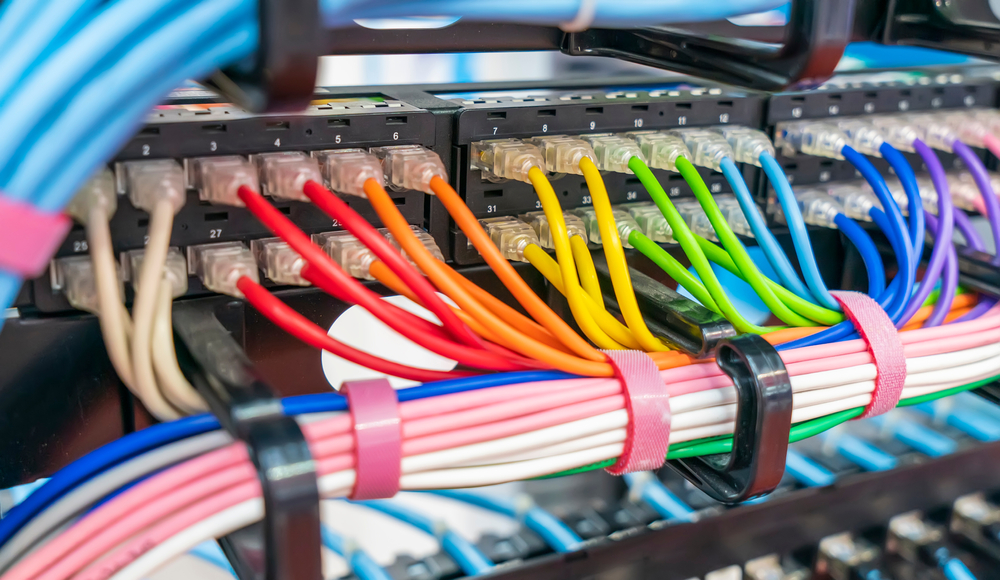
2. Core Cable Types, Their Uses & Trade‑Offs
| Cable Type | Typical Use Cases | Pros | Cons / Limitations |
|---|---|---|---|
| Cat5e (unshielded) | Small offices with moderate speed needs | Low cost, widely available | Limited to ~1 Gbps over 100 m; poor for future growth |
| Cat6 / Cat6a (shielded or unshielded) | Mid‑to-large commercial deployments | Can support 10 Gbps (especially Cat6a) and better noise tolerance | Higher cost, careful termination required |
| Fiber optic (single-mode / multi-mode) | Long runs, backbone segments, connecting separate buildings | Virtually unlimited distance, immunity to electrical interference | Expensive termination / installations; careful planning needed |
| Shielded Twisted Pair (STP / FTP) | High interference environments (machinery, heavy power lines) | Better EMI resistance | More expensive, more skill required in grounding/shielding |
Key technical considerations:
- Distance / length limits — Copper cables (Cat5e / Cat6) have max run lengths (~100m). Fiber helps exceed that.
- Bandwidth headroom — Even if you need 1 Gbps now, designing for 10 Gbps (or more) future use is wise.
- Shielding / grounding — In high interference or environment with heavy machinery, choose shielded solutions.
- Plenum vs riser vs PVC jackets — For air handling plenums, fire-rated cables may be required by code.
- Pathways, conduit, cable trays — Plan ducting, conduit, cable trays or under-carpet systems — avoid sharp bends, maintain bend radius, avoid crossing power lines.
3. Designing Your Phoenix Commercial Network Cabling Install
When planning a network cabling installation or cabling installation and maintenance, here’s a phased approach you can adopt:
Phase A: Site Survey & Requirements
- Measure building footprint, wall layouts, ceiling space, server rooms, and obstructions.
- Determine device locations (workstations, kiosks, cameras, wireless APs).
- Identify high-interference zones (machinery rooms, HVAC, electrical panels).
- Review existing infrastructure, patch panels, conduit, grounding points.
Phase B: Cable Path & Layout Planning
- Map trunk (backbone) vs horizontal runs.
- Determine conduit or cable tray routes.
- Minimize cable lengths and avoid interference crossing.
- Leave slack loops and service access.
- Plan labeling and zone partitioning (e.g. floors, wings).
Phase C: Installation & Termination
- Pull cables with proper bend radii.
- Label both ends.
- Terminate with high-quality connectors / jacks.
- Test every drop (fluke test or equivalent) to certify performance.
- Document as-built diagrams and cable schedules.
Phase D: Testing, Certification & Commissioning
- Use cable testers (wiremap, length, attenuation, crosstalk, return loss).
- Reject any failing drops, reterminate or rerun where needed.
- Provide a certificate for your client.
- Begin network switch configuration.
Phase E: Ongoing Cabling Maintenance
Expand or rework zones only when done in structured manner. Entrusting professionals like ParksideTech ensures expert installation, adherence to industry standards, and long-term reliability, allowing you to focus on your core business activities.
Inspect periodically for damage, loose terminations, moisture, dust ingress.

4. Why Choose ParksideTech for Network Cabling Install in Phoenix
- Local experience — We’ve installed network cabling in dozens of Phoenix commercial buildings, dealing with our climate, building codes, and AZ fire codes.
- End-to-end service — From survey and design to installation, testing, and maintenance.
- Certifications & quality control — We follow industry standards (TIA/ANSI 568, etc.).
- Scalable & future-ready designs — We don’t just “get it working today” — we build networks that grow.
- Warranty & support — We support cabling maintenance and rework as your infrastructure evolves.
Check out our Network Cable Installation in Phoenix service page (link) for more details.
Also see our other resources:
5. FAQs — Network Cabling & Cable Installation in Phoenix
Here are common questions we encounter when doing network cabling install and cabling installation and maintenance in Phoenix:
Q: What is the cost per foot for commercial network cabling installation?
A: It depends on cable type (copper vs fiber), environment (conduits, ceiling drops, obstacles), and labor. In Phoenix, typical ranges for UTP copper are $X–$Y/foot; fiber runs or complex builds may cost more.
Q: When should I choose fiber over copper?
A: Use fiber for backbone runs, long distances beyond 100 m, or when immunity to EMI is needed (e.g. near heavy machinery or power lines).
Q: How often should I do cabling maintenance and inspection?
A: Annually at minimum. Look for loose terminations, degraded jackets, dust ingress, insect damage, or corrosion.
Q: Can we reuse existing cabling?
A: Sometimes. But only if the cabling meets current standards (Cat6, etc.) and passes testing. Older or damaged cable often performs poorly.
Q: How long does installation take for a mid-sized office?
A: A 5,000 ft office with ~50 drops might take a few days of planning, a day or two for pulls/term, and another day for testing/cleanup.
6. Next Steps
If you’re planning a network cabling install in Phoenix, start with a professional site survey. Choose a vendor who understands Phoenix’s climate and building codes. Focus on standards, testing, and future flexibility. ParksideTech is ready to help, contact us today for a free assessment and quote.
We will happily provide references and examples of past deployments in Phoenix commercial spaces.